Documentation is still under development. More documentation will be available soon.
Windows users may download the installer and execute it. Users of other operating systems should dowload the zip archive and extract it to their local harddisk.
The application can be lauched using the start scripts in the bin folder. The start scripts are provided as Windows batch files and sh shell scripts.
Windows users can optionaly use the supplied native starter (lessentropy.exe). The installer will create a shortcut in the start menu.
In order to search for files an a media it must be indexed. During indexing the media is scanned and all files are analyzed. The extracted information is stored in the local database.
To index a media it must be connected (or inserted into the responsible drive). Click the index button
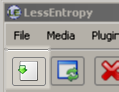
or choose Media > Index from the menu bar.
The following dialog will appear.
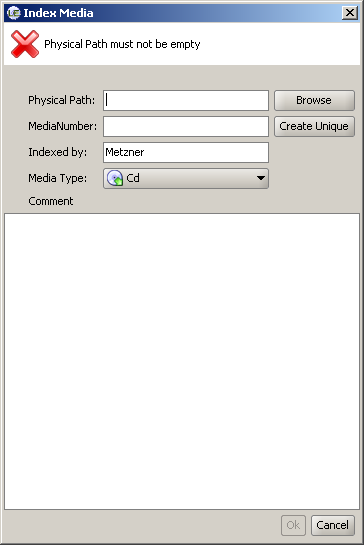
Fill out the fields below:
- Physical Path: The root directory where the media is mounted
- Medianumber: A unique number for the media. Click the Generate Unique button to let LessEntropy generate a number for you
- Indexed By: Your name (this field is filled with your system account's user name
- Media Type: The type of the media
- Comment: Everything else that helps you remembering the media's contents
Click ok to start the indexing. The indexing process can take some time depending on the media's contents (number of files) and the performance. You will see a small progress bar in the right bottom corner of the main application. Wait for that progress bar to disappear.
After the indexing process terminates the media's index is stored in the database. You do not need to click save (or something else) to save it.